News Letter
Discover the Best 3D Printing Material for Your Projects: PETG, CPE, or CPE+?
Choosing the right material for your 3D printing projects can feel like navigating a maze. With options like PETG, CPE, and CPE+, each offering unique benefits, how do you decide? Let’s break it down and help you find the perfect match for your next creation.
Meet the Contenders
Printability Showdown
Strength and Durability
Chemical and Temperature Resistance
Making Your Choice
If you’re using CPE and considering a switch to PETG, you might find PETG offers better printability without sacrificing mechanical properties. However, if you need top-notch chemical resistance, CPE or CPE+ might be your best bet.
In conclusion, the choice between PETG, CPE, and CPE+ depends on your specific needs. Whether you prioritize ease of printing, mechanical strength, or resistance to chemicals and temperature, understanding these differences will help you select the best material for your 3D printing projects.
Tags:

Purchase or lease a qualified product between January 1st, 2025, through March 31st, 2025
Any Canon, ENCAD, Epson, KIP, OCE, Seiko, Ricoh or Xerox 36- inch or greater technical, graphics or LED printer, MFP or copier
• HP DesignJet 200/220/230/250 36-inch or 42-inch series printer (24” series printers not eligible)
• HP DesignJet 330/350 series printer
• HP DesignJet 430/450/455/488 series printer
• HP DesignJet 500/500ps/510 42-inch series printer
• HP DesignJet T520/T525/T530 36-inch series printer
• HP DesignJet 600/610/650c series printer
• HP DesignJet T610/T620 series printer
• HP DesignJet 700/750/755 series printer
• HP DesignJet T730 Printer
• HP DesignJet T770 series printer
• HP DesignJet T790/T795 series printer
• HP DesignJet 800/800ps 42-inch series printer
• HP DesignJet 815MFP/820MFP series printer
• HP DesignJet T920/T930 series printer
• HP DesignJet 1050/1055 series printer
• HP DesignJet T1100/T1100ps/T1120/T1120ps series printer
• HP DesignJet T1100MFP/T1120MFP series printer
• HP DesignJet T1200 series printer
• HP DesignJet T1200 HD MFP series printer
• HP DesignJet T1300 series printer
• HP DesignJet T1500/T1530 series printer
• HP DesignJet T2300 series printer
• HP DesignJet T2500 MFP/T2530 MFP series printer
• HP DesignJet T3500 36-inch series printer
• HP DesignJet 4000/4000ps/4500/4500ps series printer
• HP DesignJet 4020/4520 series printer
• HP DesignJet 4500 MFP/4520 MFP series printer
• HP DesignJet T7100 series printer
• HP DesignJet T7200 Production Printer
• HP DesignJet 2000cp/2500cp/2800cp series printer
• HP DesignJet Z2100 series printer
• HP DesignJet Z2600 PostScript® Printer
• HP DesignJet 3000cp/3500cp/3800cp series printer
• HP DesignJet Z3100/Z3100ps series printer
• HP DesignJet Z3200 series printer
• HP DesignJet 5000/5000ps/5500/5500ps series printer
• HP DesignJet Z5200 PostScript® Photo series printer
• HP DesignJet Z5400 PostScript® series printer
• HP DesignJet Z5600 PostScript® Printer
• HP DesignJet Z6100/Z6100ps Photo series printer
• HP DesignJet Z6200 Photo series printer
• HP DesignJet Z6600/Z6610 Production series printer
• HP DesignJet Z6800/Z6810 Photo Production series printer
• HP DesignJet SD Pro MFP series printer
• HP DesignJet HD Pro MFP series printer
Tags:

One of the most important steps is analyzing your requirements. Whether you’re creating prototypes, functional parts, or production runs, understanding your goals upfront will ensure you select the right machine for your needs. In this post, we’ll explore a critical factor: build volume—what it is, why it matters, and how to decide what’s right for you.
Before diving into technical specifications, consider your goals:
Answering these questions will help narrow down your options.
The build volume (or build envelope) is the maximum area a 3D printer can produce in a single print. Think of it as the size of the 3D printer’s workspace—it dictates the largest object you can print.
For example, the Ultimaker S5 offers a build surface of 330 x 240 mm (13 x 9.4 inches) and can print parts up to 300 mm (11.8 inches) in height.
Choosing the right build volume can make a big difference in your workflow and bottom line:
When choosing your ideal build volume:
By carefully planning for your needs, you’ll strike the perfect balance between cost, efficiency, and capabilities.
Selecting the right FFF 3D printer starts with defining your requirements and understanding critical factors like build volume. Whether you need single large-scale parts or high-volume batch printing, the right printer can unlock new opportunities for your business.
Ready to take the next step in your 3D printing journey? You can use the form below to contact us and explore the best solutions tailored to your needs.
Tags:

  This Black Friday you have the power to choose your own promo with UltiMaker! When purchasing one of our most popular S Series 3D printers, you’ll receive a customized bundle of free, high-quality filament, covering a wide range of materials to suit any project—from flexible to carbon composites.  UltiMaker S7 Get 7 free spools3 PLA2 PET CF2 TPUTPU adds flexibility to your projects, making the S7 bundle the ultimate toolkit for all applications. Request a quote  UltiMaker S5 Get 5 free spools3 PLA2 PET CFThe PET CF spools offer a carbon composite perfect for tough, durable parts. Request a quote  UltiMaker S3 Get 3 free spools of PLA—our most popular material, ideal for detailed, dependable prints. Request a quote Whether you’re crafting strong, durable parts, flexible components, or beautifully detailed prints, these materials will expand your options with every project. Take advantage of this limited-time Black Friday offer to equip yourself with high-quality materials that bring out the best in your UltiMaker printer. Order now and let UltiMaker help you explore the full potential of multi-material printing! |
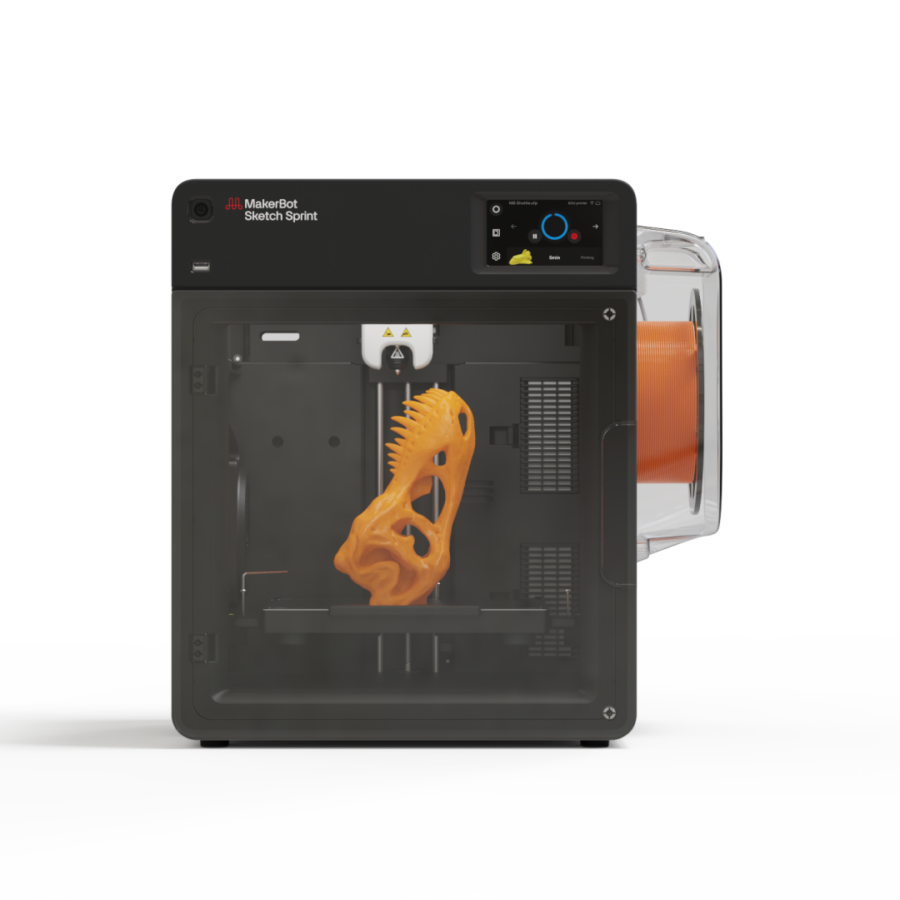
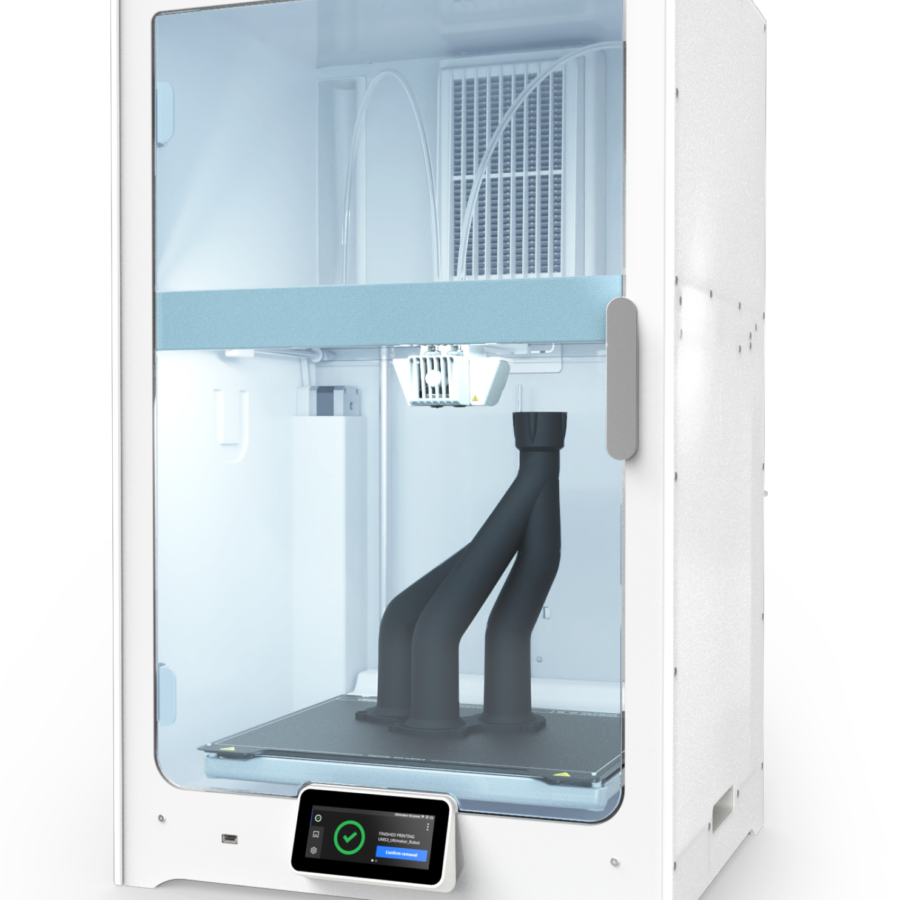

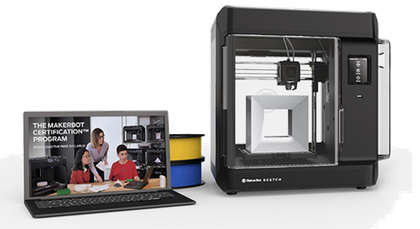
Tags:

We are now an authorized sub-contractor for Omnia, this means we can leverage their award-winning contracts for you! Omnia Partners Public Sector is the largest and most experienced cooperative purchasing organization that works in the public sector for procurement. Omnia offers competitively priced contracts to Education, and State & Local Agencies, saving them the time and stress of the bidding process.
Authorized subcontractor on OMNIA R200803 Contract
Omnia Contracts are already vetted and approved, saving you time and money. Want to learn more, contact us directly!
Tags:

Purchase or lease a qualified product between April 1st 2024 through June 30th 2024
Any Canon, ENCAD, Epson, KIP, OCE, Seiko, Ricoh or Xerox 36- inch or greater technical, graphics or LED printer, MFP or copier
• HP DesignJet 200/220/230/250 36-inch or 42-inch series printer (24” series printers not eligible)
• HP DesignJet 330/350 series printer
• HP DesignJet 430/450/455/488 series printer
• HP DesignJet 500/500ps/510 42-inch series printer
• HP DesignJet T520/T525/T530 36-inch series printer
• HP DesignJet 600/610/650c series printer
• HP DesignJet T610/T620 series printer
• HP DesignJet 700/750/755 series printer
• HP DesignJet T730 Printer
• HP DesignJet T770 series printer
• HP DesignJet T790/T795 series printer
• HP DesignJet 800/800ps 42-inch series printer
• HP DesignJet 815MFP/820MFP series printer
• HP DesignJet T920/T930 series printer
• HP DesignJet 1050/1055 series printer
• HP DesignJet T1100/T1100ps/T1120/T1120ps series printer
• HP DesignJet T1100MFP/T1120MFP series printer
• HP DesignJet T1200 series printer
• HP DesignJet T1200 HD MFP series printer
• HP DesignJet T1300 series printer
• HP DesignJet T1500/T1530 series printer
• HP DesignJet T2300 series printer
• HP DesignJet T2500 MFP/T2530 MFP series printer
• HP DesignJet T3500 36-inch series printer
• HP DesignJet 4000/4000ps/4500/4500ps series printer
• HP DesignJet 4020/4520 series printer
• HP DesignJet 4500 MFP/4520 MFP series printer
• HP DesignJet T7100 series printer
• HP DesignJet T7200 Production Printer
• HP DesignJet 2000cp/2500cp/2800cp series printer
• HP DesignJet Z2100 series printer
• HP DesignJet Z2600 PostScript® Printer
• HP DesignJet 3000cp/3500cp/3800cp series printer
• HP DesignJet Z3100/Z3100ps series printer
• HP DesignJet Z3200 series printer
• HP DesignJet 5000/5000ps/5500/5500ps series printer
• HP DesignJet Z5200 PostScript® Photo series printer
• HP DesignJet Z5400 PostScript® series printer
• HP DesignJet Z5600 PostScript® Printer
• HP DesignJet Z6100/Z6100ps Photo series printer
• HP DesignJet Z6200 Photo series printer
• HP DesignJet Z6600/Z6610 Production series printer
• HP DesignJet Z6800/Z6810 Photo Production series printer
• HP DesignJet SD Pro MFP series printer
• HP DesignJet HD Pro MFP series printer
Tags:

The MakerBot Sketch Sprint sets a new standard in classroom productivity with its impressive print speed of 250 mm/s. That’s a staggering 500% increase over the industry standard of 50 mm/s. This rapid speed allows educators to streamline their projects and maximize classroom time. With the ability to produce high-quality prints faster than ever, teachers can effectively manage multiple assignments and engage students in hands-on learning experiences. Whether it’s for collaborative projects, prototypes, or demonstrations, the Sketch Sprint empowers educators to keep the momentum going in the classroom without the downtime typically associated with 3D printing
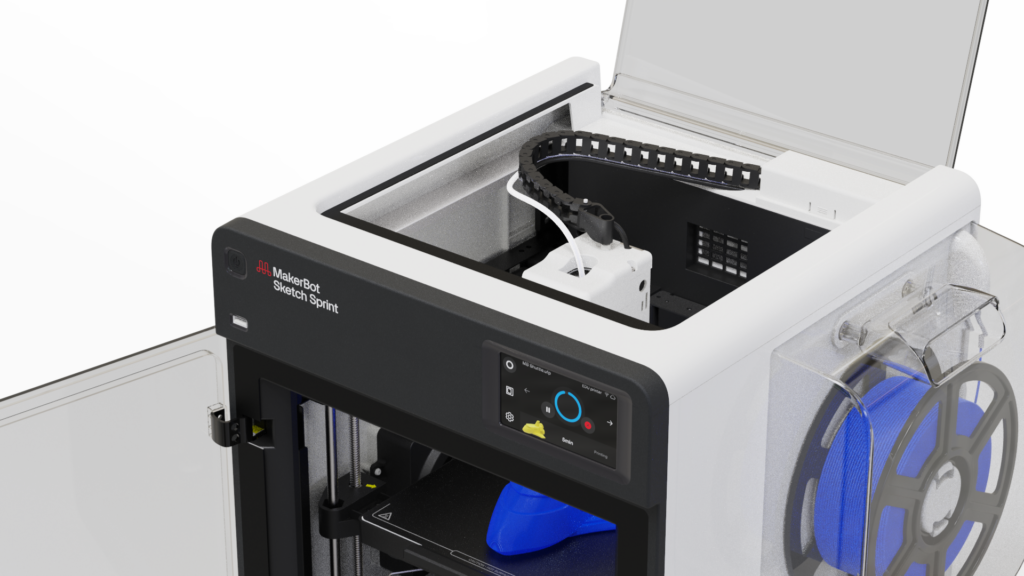
Safety is prioritized with a fully enclosed design that creates a secure printing environment for students, minimizing risks during operation.
Supported by industry safety certifications and comprehensive user education resources, educators can feel confident and supported throughout their 3D printing journey.
The enclosed structure protects students from moving parts and reduces exposure to hot surfaces.
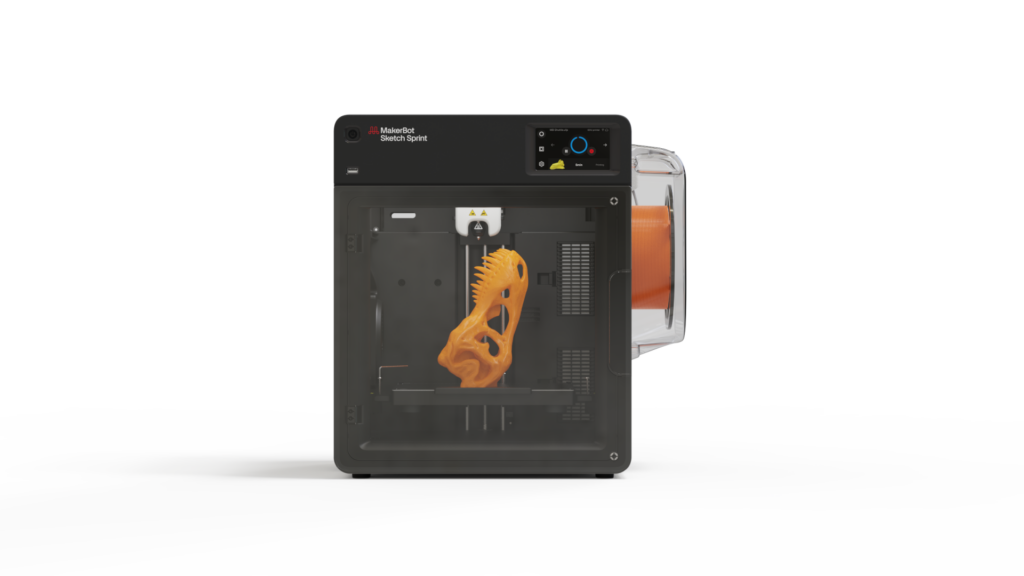
The integrated filtration system helps to maintain clean air quality, making it safer for students during printing by capturing particles and odors during printing.
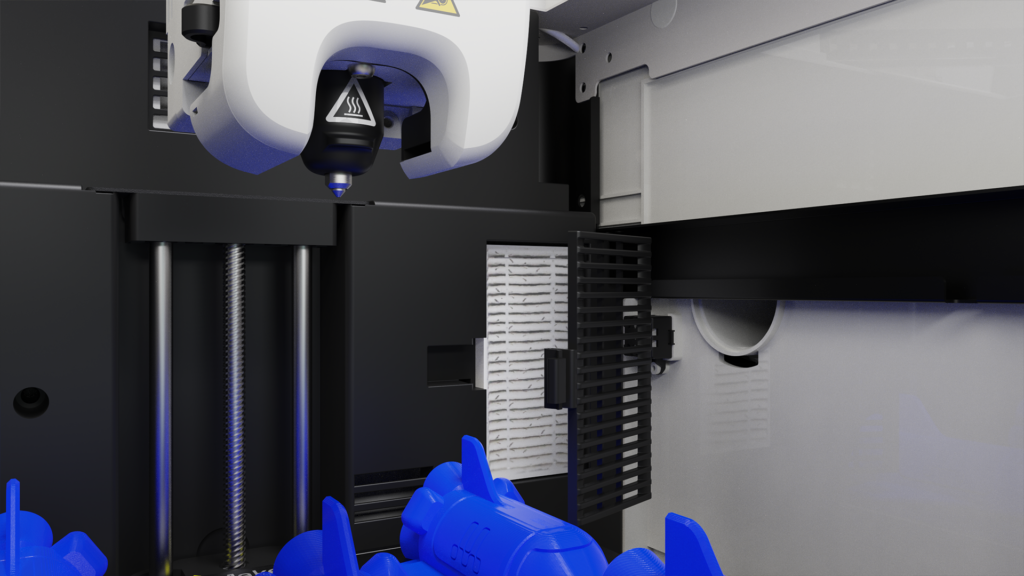
This feature allows teachers to control access to the printer, preventing unauthorized use and ensuring that only trained individuals operate the equipment.

The Sketch Sprint is compliant with a range of safety certifications that meet rigorous standards for educational environments.
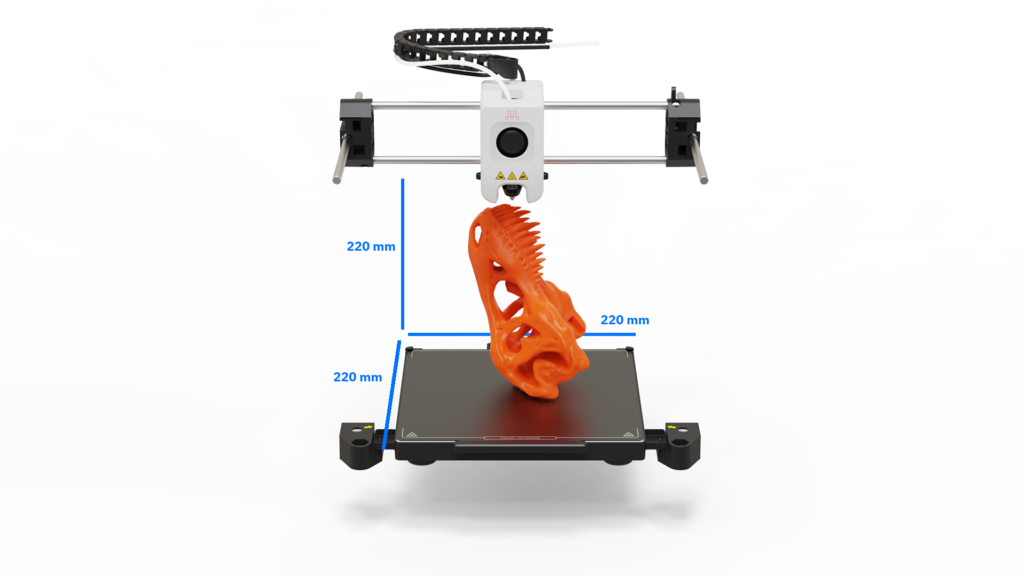
The Sprint printer uses PLA and Tough PLA, which are safe, easy to work with, and less likely to emit harmful fumes, adding an extra layer of safety during printing.

MakerBot provides detailed safety guidelines and training materials to help teachers implement safe operating procedures.
Paragon Visual is an authorized subcontractor on the OMNIA R200803 Contract

Tags:
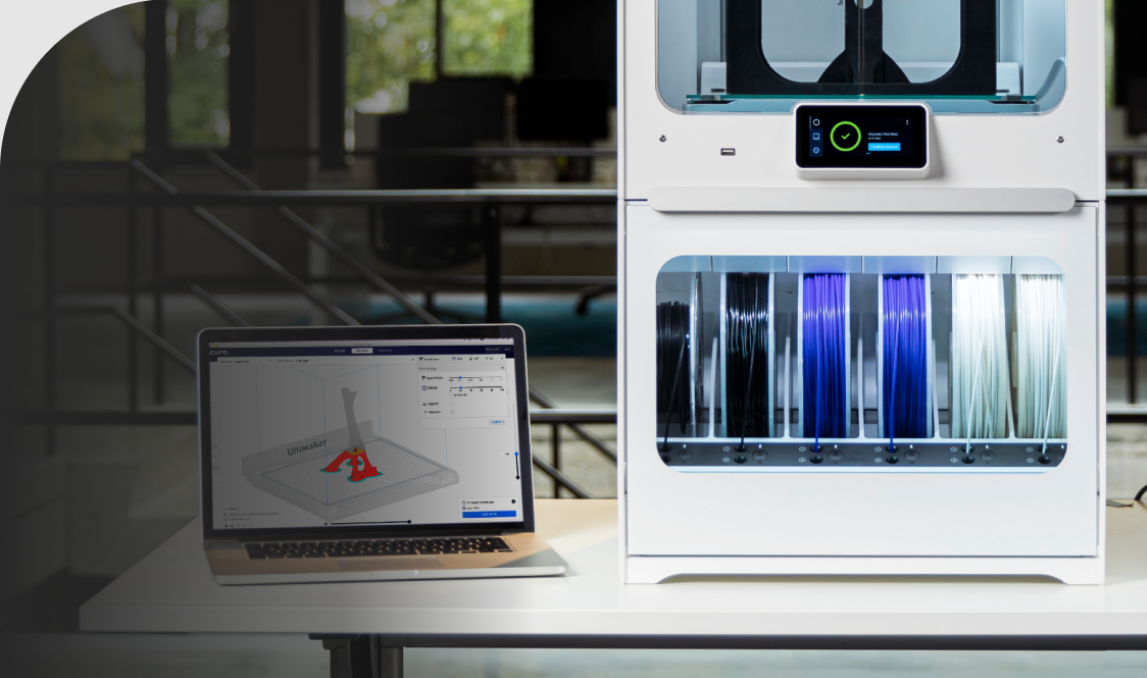
Paragon Visual is very excited to announce our partnership with Ultimaker/Makerbot! We will now be offering 3D Printers, as well as our products and service in the Wide Format field that our customers have come to know and love!
Ultimaker/Makerbot is on a mission to accelerate the world’s transformation to flexible, empowering and sustainable solutions. With their Ecosystem that offers the largest diversity of 3D printing products and services in the industry, Ultimaker/Makerbot provides a seamless integration of hardware, software and materials that simply works, not to mention it empowers the engineers of today and tomorrow with its powerful additive manufacturing ecosystem. The company strives to redefine the standards for 3D printing for safety and emissions, reliability, accessibility, precision, and ease-of-use. With their implementation of Thingiverse—the largest 3D printing community in the world—they have members on the UL 2904 standards committee to ensure it is on the cutting edge of emissions regulations as well.
As you can see, partnering with Ultimaker/Makerbot was a no brainer for Paragon Visual, because we work to offer the very best to our customers. We know that this partnership will allow us to offer the variety, quality, versatility, and ecofriendly products we strive to be known for.
Tags:

Industrial 3-D printing is going mainstream in a big way. Executives and many engineers have realized that technology has moved well beyond prototyping, rapid tooling, trinkets, and toys. “Additive manufacturing” has created durable and safe products that have revolutionized the corporate culture.
Some of the numerous companies using 3-D printing to ramp up production are GE (jet engines, medical devices, and home appliance parts), Lockheed Martin and Boeing (aerospace and defense), Aurora Flight Sciences (unmanned aerial vehicles), Invisalign (dental devices), Google (consumer electronics), and LUXeXcel (lenses for light-emitting diodes, or LEDs). With all the new developments, 3-D printing has emerged from its niche status and become a viable and reliable alternative to conventional manufacturing processes and applications.
Companies are loving the options because the range of printable materials has expanded so much and continues to expand today. The media has grown from plastics to photosensitive resins such as ceramics, cement, glass, numerous metals and metal alloys, and thermoplastic composites infused with carbon nano tubes and fibers. Superior economics will eventually convince those resisting. Although the initial cost may be higher, the greater flexibility afforded by additive manufacturing means that total costs are substantially lower.
Companies have so much more to offer because fabricating an object layer by layer, according to a digital “blueprint” downloaded to a printer, allows for customization and designs of greater intricacy without limit.
Companies can consider the strategic implications as a new ecosystem begins to form around the new realities of 3-D printing. The opportunities are endless, from cost savings to original designs. The time for strategic thinking is now!
Tags:

Any Canon, ENCAD, Epson, KIP, OCE, Seiko, Ricoh or Xerox 36- inch or greater technical, graphics or LED printer, MFP or copier
• HP DesignJet 200/220/230/250 36-inch or 42-inch series printer (24” series printers not eligible)
• HP DesignJet 330/350 series printer
• HP DesignJet 430/450/455/488 series printer
• HP DesignJet 500/500ps/510 42-inch series printer
• HP DesignJet T520/T525/T530 36-inch series printer
• HP DesignJet 600/610/650c series printer
• HP DesignJet T610/T620 series printer
• HP DesignJet 700/750/755 series printer
• HP DesignJet T730 Printer
• HP DesignJet T770 series printer
• HP DesignJet T790/T795 series printer
• HP DesignJet 800/800ps 42-inch series printer
• HP DesignJet 815MFP/820MFP series printer
• HP DesignJet T920/T930 series printer
• HP DesignJet 1050/1055 series printer
• HP DesignJet T1100/T1100ps/T1120/T1120ps series printer
• HP DesignJet T1100MFP/T1120MFP series printer
• HP DesignJet T1200 series printer
• HP DesignJet T1200 HD MFP series printer
• HP DesignJet T1300 series printer
• HP DesignJet T1500/T1530 series printer
• HP DesignJet T2300 series printer
• HP DesignJet T2500 MFP/T2530 MFP series printer
• HP DesignJet T3500 36-inch series printer
• HP DesignJet 4000/4000ps/4500/4500ps series printer
• HP DesignJet 4020/4520 series printer
• HP DesignJet 4500 MFP/4520 MFP series printer
• HP DesignJet T7100 series printer
• HP DesignJet T7200 Production Printer
• HP DesignJet 2000cp/2500cp/2800cp series printer
• HP DesignJet Z2100 series printer
• HP DesignJet Z2600 PostScript® Printer
• HP DesignJet 3000cp/3500cp/3800cp series printer
• HP DesignJet Z3100/Z3100ps series printer
• HP DesignJet Z3200 series printer
• HP DesignJet 5000/5000ps/5500/5500ps series printer
• HP DesignJet Z5200 PostScript® Photo series printer
• HP DesignJet Z5400 PostScript® series printer
• HP DesignJet Z5600 PostScript® Printer
• HP DesignJet Z6100/Z6100ps Photo series printer
• HP DesignJet Z6200 Photo series printer
• HP DesignJet Z6600/Z6610 Production series printer
• HP DesignJet Z6800/Z6810 Photo Production series printer
• HP DesignJet SD Pro MFP series printer
• HP DesignJet HD Pro MFP series printer
Tags:
No account yet?
Create an Account